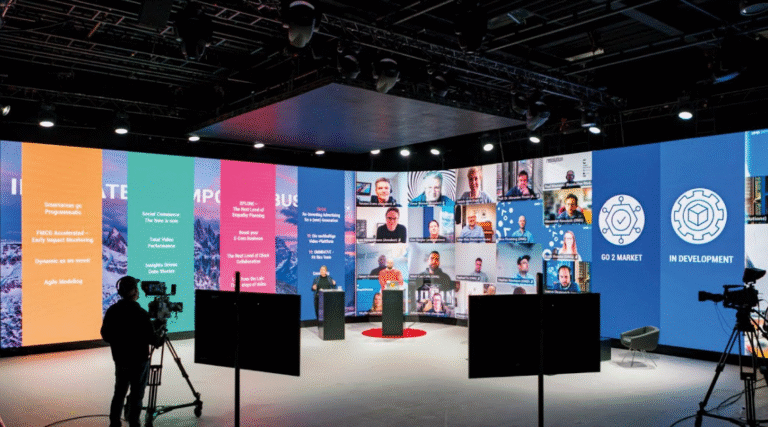Table of Contents
ToggleLogin from sostron.com,then follow the step to upload media content,create content and publish to the content.

Step 1. Upload media content
Find [Console]-[Media]-[upload], then choose your content
mp4 and jpg are recommanded video and image format.
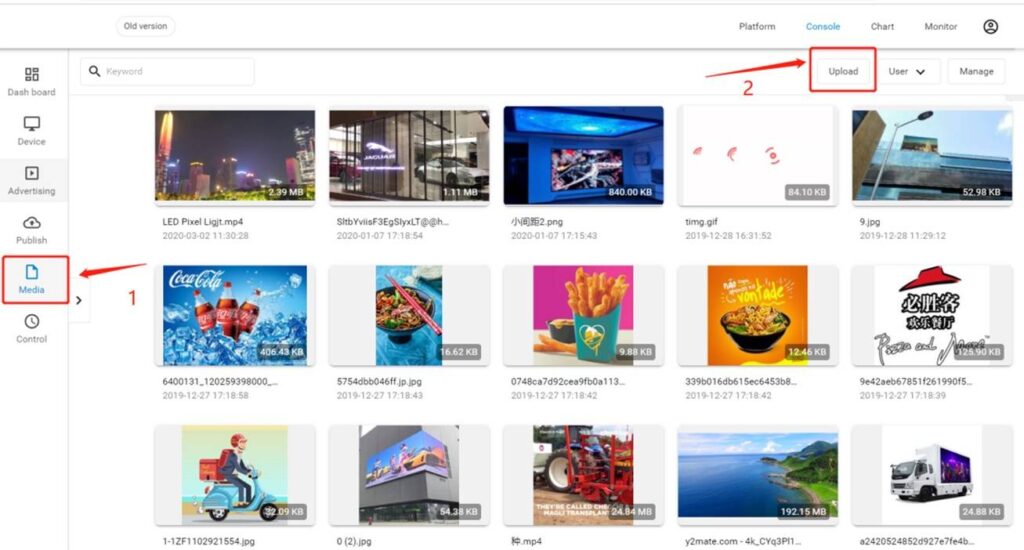
When you see this sign,that means the content is been uploaded to cloud.
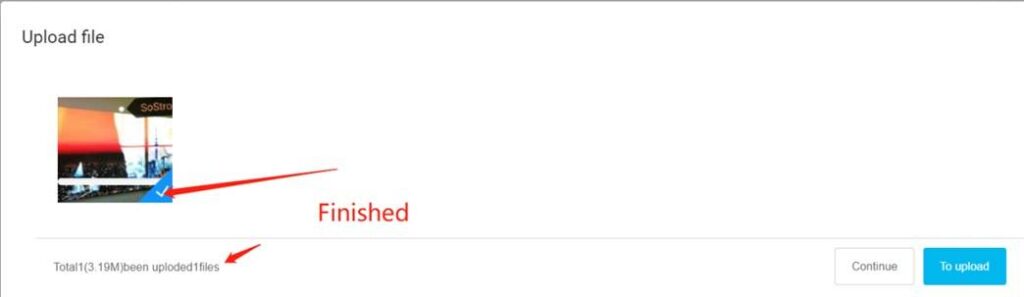
Step 2. Create media content
Go to [Advertising] on the left side after uploading the files, then click [Make] to start to create advertising process.
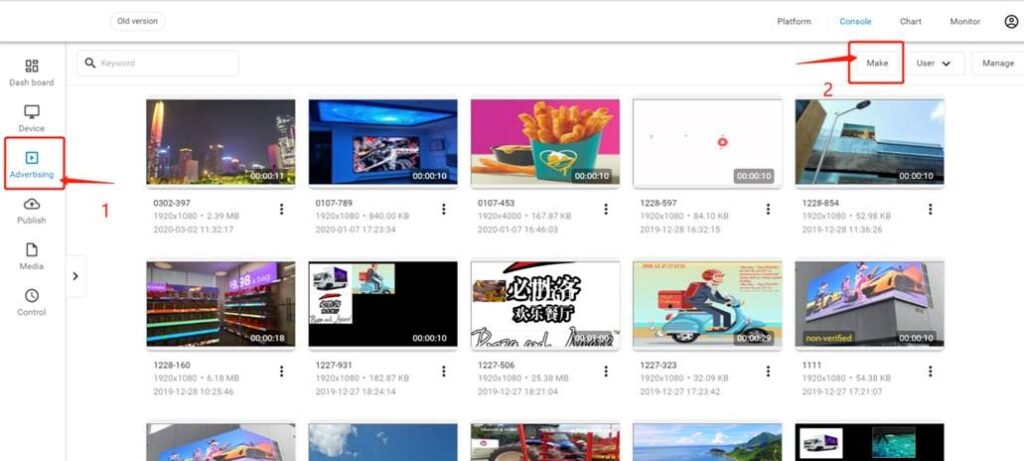
Drag and drop content type (icon on the left side) to the display area,double click to add content to it,then add more to it.
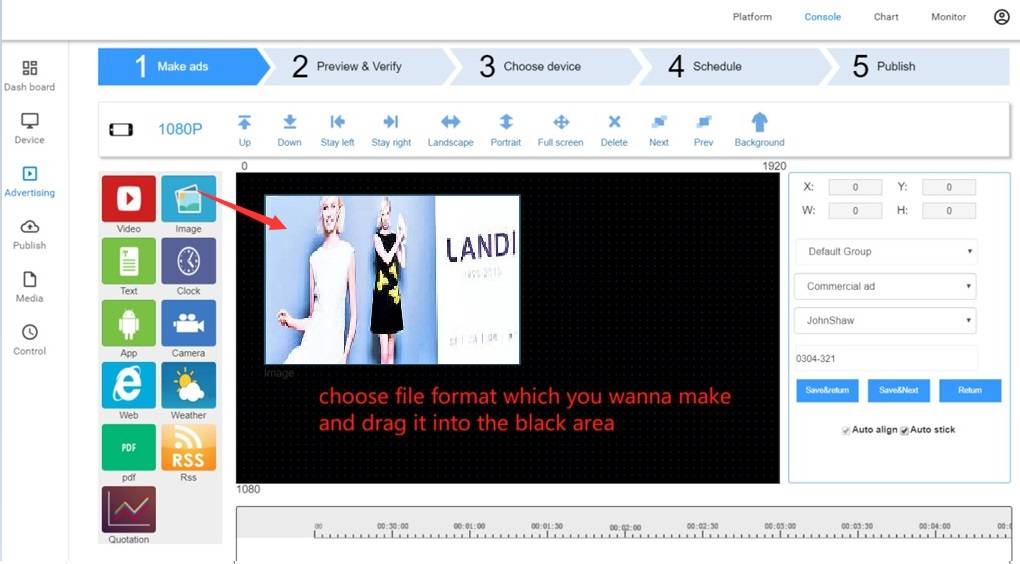
You can edit resolution,name and group from right side.
You can make Horizontal and Vertical template.
Resolution can be 1080P,720P,480P or customized.
Do not make more than 2 HD video at the same time,it might not play smoothly.
Then Save&Next
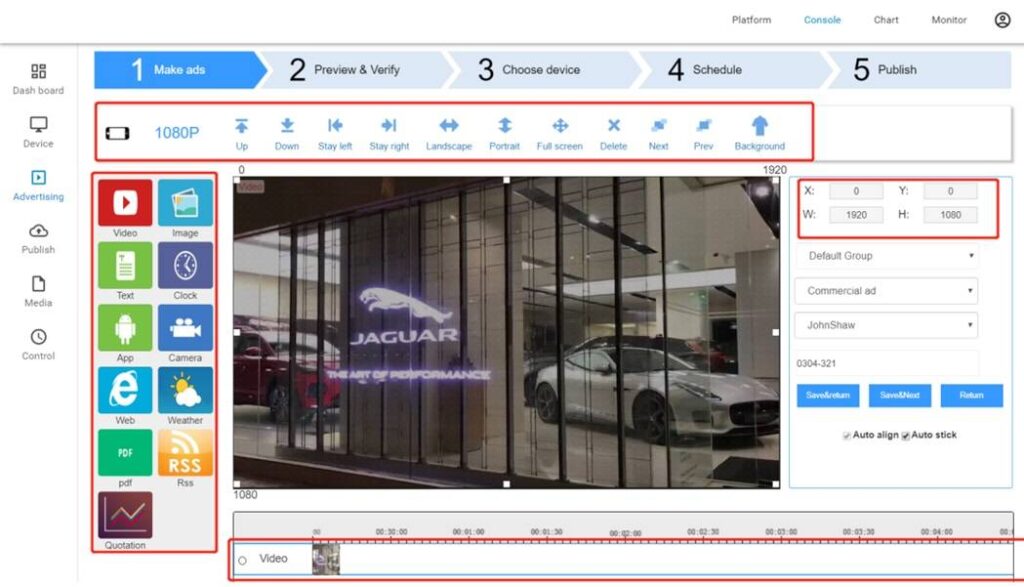
You can go to [setting]-[verify] to open/close the verify process for safety reason.If it’s on,find verify process from [Message] list.
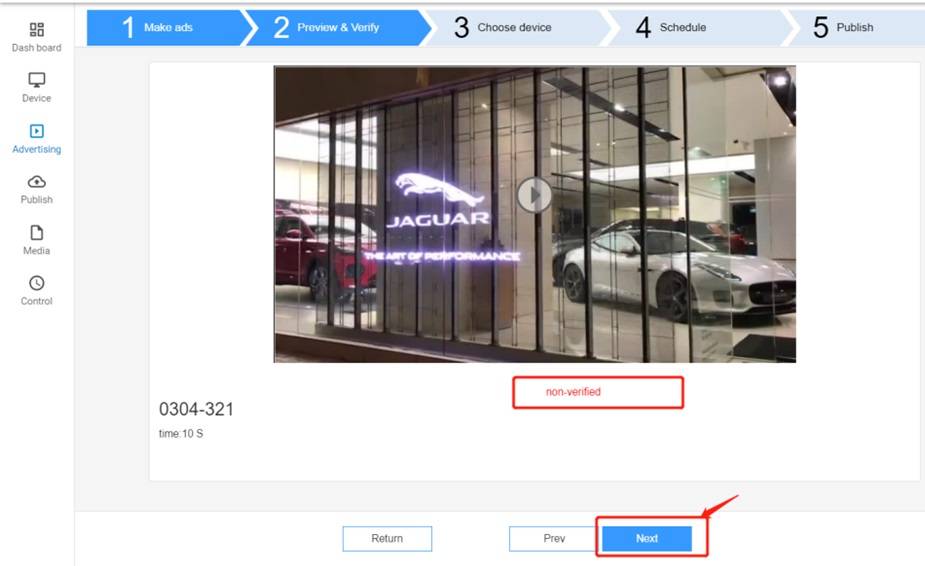
Step 3. Publish content
Choose devices which you wanna to play the content,can choose as much as you need,then [next].
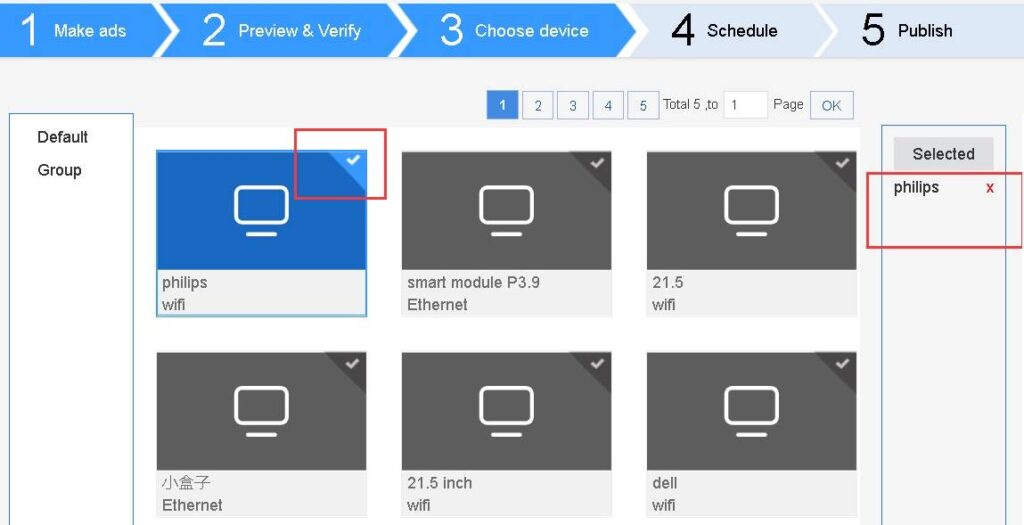
Choose your play schedule type
Freetime ‐ When there’s no other play schedule,it will be played in a loop.
AI play ‐ With face recognition,different audience age/gender will play different content automaticlly.
Ontime ‐ Play it based on your time schedule,you can add more to your list.
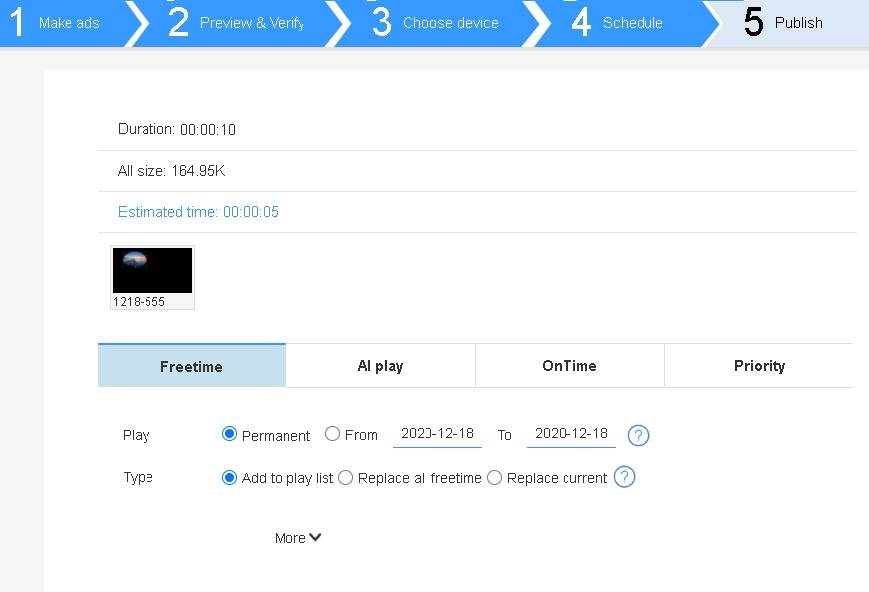
Priority – Advertising will be played now as priority for one time.
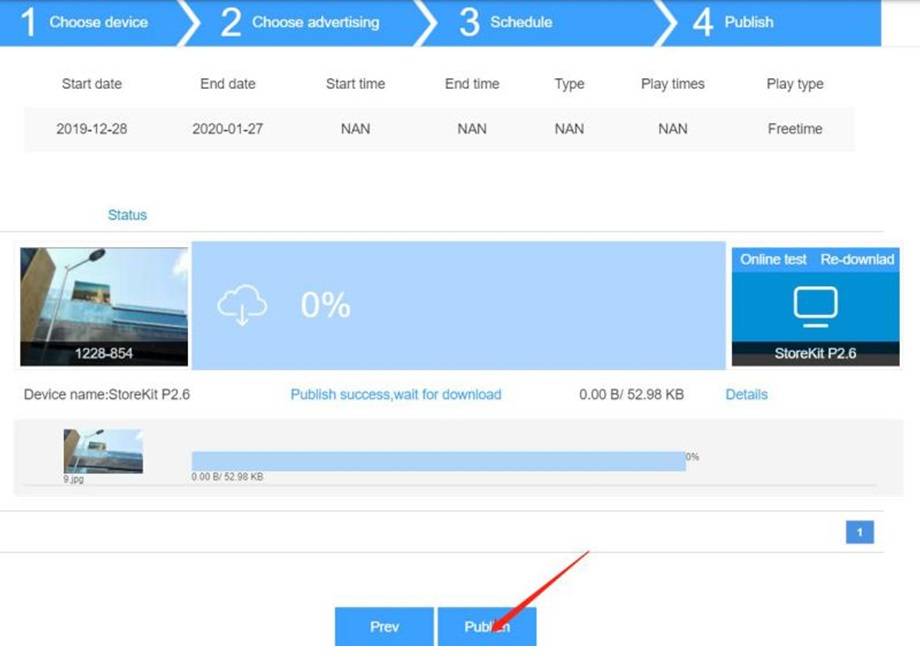
Double check the publish information,and click [publish]

After download finish,you should see content play on the led display.

About Dylan Lian
Marketing Strategic Director at Sostron