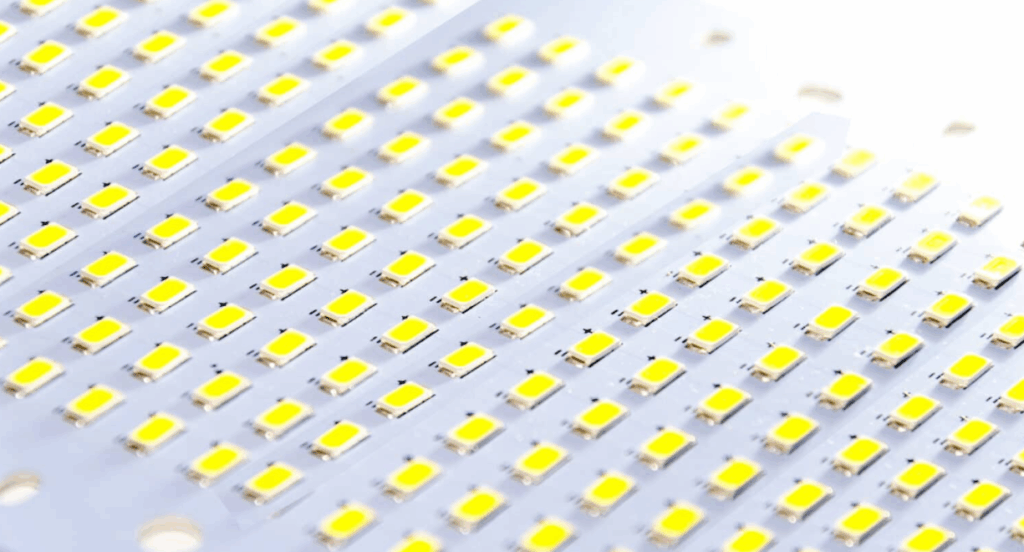Table of Contents
ToggleTable of Contents
-
What Is a Control Room LED Display?
-
Key Differences from Standard LED Displays
-
A Deep Dive into Technical Specifications
-
How to Choose the Right Display
-
Cost and ROI: Is It Worth the Investment?
-
Practical Procurement Guide
-
Final Thoughts
1. What Is a Control Room LED Display?
A control room LED display is a high-performance digital screen designed for mission-critical environments such as command centers, emergency operations hubs, traffic control rooms, and security monitoring centers.

Unlike regular LED displays used in advertising or retail, these displays are built for:
-
24/7 nonstop operation
-
Ultra-high reliability
-
Professional-grade image clarity and data visualization
For example, a client from a national energy dispatch center once told us, “Ever since we replaced our projector with a P1.56 LED video wall, system downtimes have dropped to zero—and the difference in clarity? Night and day.”
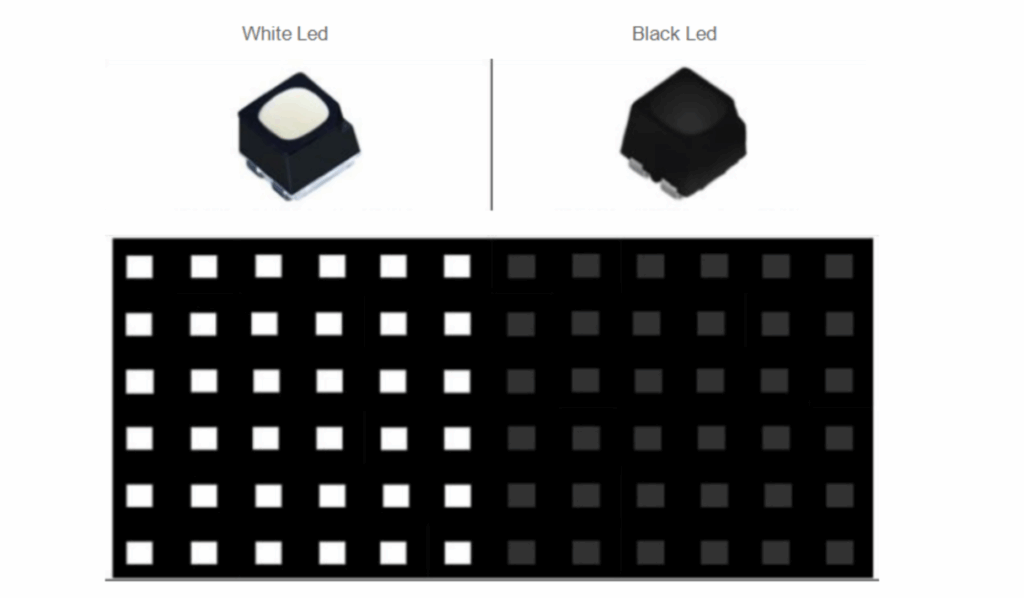
2. How Is It Different from a Standard LED Display?
| Feature | Control Room LED Display | Standard LED Display |
|---|---|---|
| Pixel Pitch | P1.25–P2.0 (4K ready) | P2.5 or larger |
| Reliability | 24/7 uptime, ≤0.01% dead pixel rate, dual backup systems | Lower stability, no redundancy |
| Noise | ≤30dB passive cooling (fanless) | Noisy fans, 40–50dB |
| Build | Die-cast aluminum, slim & light | Steel cabinet, heavier |
| Display Quality | ≥1920Hz refresh, ≥5000:1 contrast | Lower refresh rate, ~1000:1 contrast |
| Use Case | Monitoring, command centers | Retail, advertising, events |
In short: control room displays are built like a Swiss watch—precise, silent, and extremely reliable.
3. A Deep Dive into the Technology (Without the Jargon Overload)
✅ Nonstop 24/7 Operation
-
Industrial-grade LED chips with MTBF > 50,000 hours
-
Dual power supplies & control systems for instant failover
-
Hot-swappable modules—maintenance without downtime
-
Real-time monitoring for temperature, voltage, and fault alerts
✅ Crystal Clear, Comfortable Viewing
-
Auto-adjusting brightness (800–1200cd/m²): No glare
-
160° ultra-wide viewing angle: Everyone sees the same thing
-
Anti-glare surface & black SMD LEDs for high contrast even in daylight
✅ Seamless Splicing & Modular Design
-
Truly seamless panels for large-format video walls
-
Front or rear serviceable modules = faster maintenance
-
Flexible installations: wall-mounted, recessed, or hanging setups
✅ Fanless Design for Silent Operation
-
Passive heat dissipation: no fans, no humming noise
-
Noise level stays under 30dB, crucial for focused environments
✅ Die-Cast Aluminum Cabinets
-
High heat dissipation (thermal conductivity: 237W/m·K)
-
Lightweight (<10kg/m²), thin profile (<35mm)
-
Rated IP54 for dust and moisture resistance
4. Choosing the Right Display: A Buyer’s Checklist
📏 What Pixel Pitch Do You Need?
| Pixel Pitch | Best For | Viewing Distance |
|---|---|---|
| P1.25–P1.5 | Precision monitoring, finance, emergency ops | 6–10 ft (2–3m) |
| P2.0–P3.0 | Utility, traffic, enterprise ops | 10–25 ft (3–8m) |
| P3.0–P4.0 | Large-scale situation rooms | 25 ft+ (8m+) |
💡 Quick Tip:
Minimum viewing distance = pixel pitch × 1000
Ideal viewing distance ≈ screen height × 1.5–3
📐 Screen Size and Aspect Ratio
-
16:9 ideal for GIS maps and HD video
-
4:3 better for dashboards and control data
-
Recommended screen width = viewing distance × 0.3
Height = viewing distance × 0.17

5. Cost and ROI: What Should You Expect?
💰 Initial Investment
-
LED modules: $1,500 per m² (for fine pitch displays)
-
Installation & calibration: ~$200/m²
-
Operation: ~$400/m² per year in electricity & maintenance
For example, a 40m² installation for a city traffic control center cost around $225,000 upfront, with estimated annual O&M costs of ~$20,000.
📈 Return on Investment
-
Up to 30% faster decision-making in critical events
-
Better inter-department coordination and situational awareness
-
Professional look boosts team morale and public trust
-
Long-term ROI through energy-efficient models and lower failure rates

6. Procurement Guide: Avoid Common Pitfalls
✅ Needs Analysis & Environment Assessment
Start with a deep dive into:
-
Primary use cases (video feeds? dashboards? maps?)
-
Room size, lighting, noise level, HVAC support
-
Maintenance access and redundancy needs
✅ Vendor Evaluation Tips
-
Certifications matter: ISO9001, CE, UL, and relevant project experience
-
Require a full technical proposal: Including system architecture, power/data routing, and support plan
-
Check service terms: 3–5 years warranty, <4-hour onsite response, local parts supply

✅ Contract Clauses You Shouldn’t Forget
-
Lock down model numbers and specs to avoid surprise substitutions
-
Define acceptance testing methods (color uniformity, refresh rate, brightness, etc.)
-
Agree on payment milestones:
30% upfront → 40% on delivery → 20% post-installation → 10% upon final acceptance
7. Final Thoughts
Choosing a control room LED display isn’t just about buying a screen—it’s about building a mission-critical interface.
As technology evolves, newer trends like COB packaging, MiniLED, and MicroLED are pushing the boundaries of clarity, energy efficiency, and reliability. Integration with AI and IoT will only grow more essential.
Think of the LED wall as your control room’s “digital command board.”
Get it right, and it becomes your team’s visual brain. Get it wrong, and it’s just an expensive TV on the wall.
✅ Final Buyer Tips
-
Don’t choose purely based on price—ask for at least 3 project references
-
Test demo units for brightness, refresh rate, and noise
-
Evaluate vendors on a weighted scoring system:
Tech (40%) + Price (30%) + Support (20%) + Brand (10%)
Need help drafting a spec sheet or comparing vendors? I can assist with a checklist or RFP template tailored to your project.

About Dylan Lian
Marketing Strategic Director at Sostron