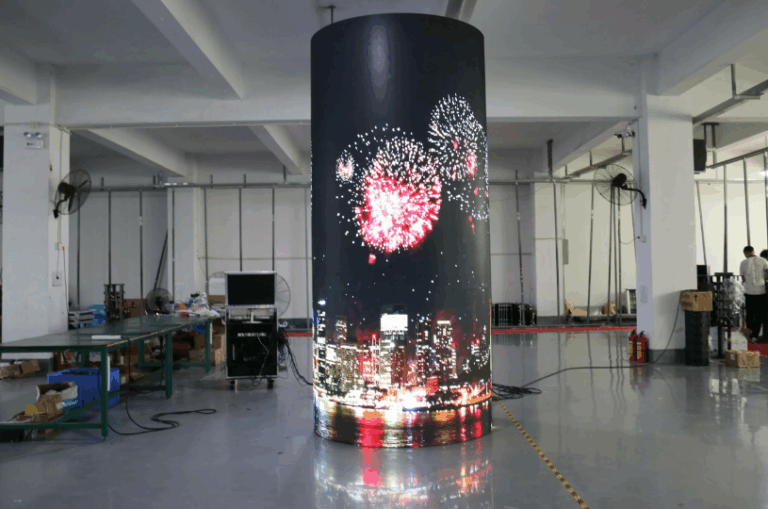Unlike LED lighting products, the display will have more than one “assembly” link in the application process, and the assembly of the display is not only to combine a few components so simple, which will also involve a lot of technical parameters, the system will have different reactions, it can be said that assembly is a technical work.
Table of Contents
ToggleWhat problems will be encountered in the assembly process of LED display?
1, the loading of the image may be due to the following reasons, please compare with your operation according to the listed items:
A. Ensure that the hardware of the control system is correctly powered on.
B. Verify that the serial cable used to connect the controller is a straight-through cable, not a cross cable.
C. Check that the serial cable is intact and both ends are not loose or falling off.
D. Compare the LED display control software and their choice of control card to select the correct product model, the correct transmission mode, the correct serial number, the correct baud rate and the correct set of address bits and baud rate on the control system hardware according to the dip switch diagram provided in the software.
E. Check whether the jumper cap is loose or off. If the jumper cap is not loose, ensure that the jumper cap is oriented correctly.
F. If it still fails to load after the above check and correction, use a multimeter to measure whether the serial port of the connected computer or control system hardware is damaged. To confirm whether the computer should be returned to the manufacturer or the control system hardware to be returned for testing.

2. What could be the cause of the loss of communication?
The reasons for failure to communicate and failure to load are roughly the same, and may be due to the following reasons, please compare your actions according to the listed items:
A. Ensure that the hardware of the control system is correctly powered on.
B. Verify that the serial cable used to connect the controller is a straight-through cable, not a cross cable.
C. Check that the serial cable is intact and both ends are not loose or falling off.
D. Compare the LED display control software and their choice of control card to select the correct product model, the correct transmission mode, the correct serial number, the correct baud rate and the correct set of address bits and baud rate on the control system hardware according to the dip switch diagram provided in the software.
E. Check whether the jumper cap is loose or off. If the jumper cap is not loose, ensure that the jumper cap is oriented correctly.
F. If it still fails to load after the above check and correction, use a multimeter to measure whether the serial port of the connected computer or control system hardware is damaged. To confirm whether the computer should be returned to the manufacturer or the control system hardware to be returned for testing.

3. Why does the system prompt “Please connect LED display controller”?
Many customers and friends from the company’s website “download center” directly download the “LED display control system”, installed after running 20 minutes will appear “please connect the LED display controller” words prompt, this is because the system in the test time did not detect the hardware of the control system.
At this time, please connect one end of the LED display control system hardware you purchased to the computer, and the other end is connected to the HUB distribution board, and the cable socket of the HUB distribution board is connected to the interface of each unit part of the LED display.
After the connection is complete, you can go to the “Setting Screen parameters” in “Settings” to set the relevant parameters, close the software and then open the software again, at this time, the message “Connection successful” will appear above the software. At this time, the system has detected the display control system hardware, it can be used normally without time limit.
4. Why does the LED display control system hardware appear bright lines or “flower screens” for a few seconds when it is just powered on?
After connecting the display controller to the computer and HUB distribution board and display properly, it is necessary to provide +5V power to the controller to make it work properly. At the moment of power-on, the display will appear for a few seconds of bright line or “flower screen”, the bright line or “flower screen” is a normal test phenomenon, reminding the user that the display is about to start working normally. Free guide to teach you LED display control system.
Within 2 seconds, the phenomenon is automatically displayed, and the display screen enters the normal working state.
5. What does automatic or manual brightness adjustment mean?
Brightness adjustment refers to the adjustment made between the dark and light that the display can display. Not photosensitive regulation.
Automatic brightness adjustment is automatically adjusted to a certain predetermined brightness by the LED display control system according to the different brightness that should appear in different time periods.
Manual brightness adjustment means that the end user makes the LED display reach a certain specified brightness through the operation of the LED display control system.
6. Why is there no display on the display when everything is fine with the controller?
When the controller is set and the connection line is properly connected, sometimes there will be no display on the LED display screen, which is generally caused by one of the following reasons, please check:
A.ed Check whether the display is powered on normally.
B. Whether the cable between the distribution board and the display is reversed.
C. Whether the sent program is empty.
Seven. The whole screen of the unit board is not bright or dark.
A. Check the power cables, 26P cables between the unit board, and power module indicators.
B. Use a multimeter to check whether the voltage of the unit board is normal, and then check whether the voltage output of the power module is normal. If no, the power module is faulty.
C. The voltage of the power module is low. Adjust and fine-tune the voltage to meet the standard. 08. What causes the black screen on the LED display?
In the process of using the control system, we occasionally encounter the phenomenon of black screen on the LED display. The same phenomenon can be caused by different reasons, and even the process of blackening the display will vary from operation to operation or depending on the environment. For example, it may be black as soon as it is powered on, it may be black during loading, it may be black after sending, and so on. When encountering this phenomenon, please note that the “fault” can be judged by referring to the following aspects:
A. Ensure that all hardware including the control system is correctly powered on.
B. Check whether the serial cable used to connect the controller is loose or disconnected.
C. Check and confirm whether the HUB distribution board connected to the LED display and the main control card printing is tightly connected and whether it is inserted backwards.

After the installation of LED display is completed, what questions and answers will appear
1, the LED display player software window displays normally, but the screen displayed on the LED large screen is disordered, staggered or divided into multiple Windows to display the same screen independently?
This is usually caused by a software setup problem and can be resolved simply by going to the software setup and reconfiguring it correctly.
The network cable of the computer and the network cable of the LED display are connected normally, but the software prompts “No large-screen system is found” (that is, the LED large screen can play pictures and videos normally, but the software fails to set all the data sent, such as the brightness setting fails).
Usually, there is a problem with the sending card, which should be resolved after replacing the sending card.
2, when the LED display plays videos or pictures, the computer software is displayed normally, but the large screen is displayed and there is a black screen phenomenon.
This phenomenon is usually caused by the quality of the network cable. When packet loss occurs during video data transmission, the black screen is stuck. You need to replace the network cable to rectify the problem (you are advised to use at least Category 5 network cables).
3, there is an area of abnormal display in the LED screen, all cluttered flashing colors?
This situation is usually caused by a receiving card problem, check which receiving card controls the problem area, and then replace the receiving card.
4, one of the lines in the LED screen is abnormally displayed, flashing variegated colors?
Check whether the cable is loose and whether the cable port is damaged. If there is a problem, replace the cable or faulty plate.
5, LED large screen in the whole screen there are scattered not bright points?
These non-bright spots are also called black spots, bad lights, and dead lights. If the black spots do not appear in pieces and are within the failure rate range, the display effect is generally not affected.
6, LED display a power trip, retry still trip?
Check whether there is a short circuit in the power line, especially whether there is contact at the positive and negative power line joints, check the connector on the power switch, and whether there is a metal object falling inside the LED screen.
7, a plate on the LED display appears flashing blocks and variegated colors, and a row of consecutive lights are displayed abnormally.
Usually this is caused by a plate problem and the abnormal plate needs to be replaced.
8, there is a large LED display does not show, all black?
First of all, we must consider the power transmission problem, start from the problem plate to check whether the power switch is damaged, check whether the cable is loose resulting in signal not transmitted in the past, check whether the receiving card is damaged, one by one to find a solution.
9, how to make the LED display synchronous display computer desktop full screen content?
If there is no LED video processor configured, it is impossible to achieve LED display synchronous display of computer desktop full screen content. It is necessary to be equipped with a video processor and adjust it on the video processor to synchronize the desired display area to the LED large screen.

About Dylan Lian
Marketing Strategic Director at Sostron