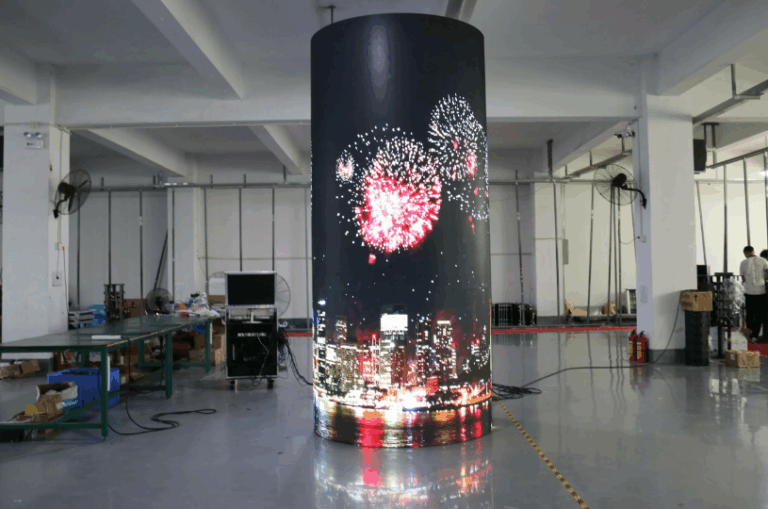Table of Contents
ToggleCatalogue
LED display control system components
How do I program my LED display?
How to choose LED display control system
Components of the LED display control system:
Sending Card: The sending card is a bridge between the computer and the display screen, and is responsible for transmitting information such as videos and pictures from the computer to the display screen. Different types of send cards are suitable for different types of screens and application scenarios.
Receiving Card: The receiving card is a control board installed inside the display screen, which is responsible for receiving and decoding the signals sent by the transmitting card, and then converting the signals into information such as pixel brightness and color to drive the display screen to work normally.
Control Card: The control card is the key to controlling the entire display screen, which can control screen brightness, color, brightness balance, spot check and other parameters to ensure that the display effect is stable and consistent.
Video Processor: The video processor can perform a variety of operations on the video signal, such as image scaling, cropping, flipping, rotating, etc., to make the displayed image clearer and smoother. Free guide to teach you LED video processor selection.
Power Supply: The power supply is responsible for providing power to the entire LED display to ensure the stable work of the display.
Other auxiliary devices, such as temperature sensors, humidity sensors, and brightness sensors, can monitor the environmental parameters of the display and adjust the working status of the display.
The coordination of these devices can make the LED display work more stable, clear, smooth, and extend its service life.

How do I program my LED display?
The way you program an LED display depends on the specific hardware and programming language. Here are the general steps for your reference:
Understand the hardware: View the technical specifications and documentation of the LED display to understand how it is connected, communication protocols and supported operations.
Choose a programming language: Choose a programming language that works for you, common choices include C/C++, Python, etc. Make sure the language you choose is compatible with your hardware and communication protocols.

Set up the development environment: Install the development environment for the language of choice and configure the correct compiler or interpreter.
Write code: Write code to control the LED display using the programming language of your choice. The exact code will vary depending on your hardware and communication protocol.
a. Connection: Ensure that the LED display is properly connected to the computer or controller. This may involve using USB, serial ports, networks, etc.
b. Initialization: Initialize the communication interface and set necessary parameters based on the requirements of the display.
c. Send commands: Use the appropriate command or command sequence to control the display. This may include setting brightness, colors, displaying text or images, and so on.
d. Cyclic update: If you want the display to update content in real time, you may need to constantly send update instructions in a loop.
Compile and run: Compile the code into an executable (if using C/C++) or run the script directly (if using Python). Make sure the hardware is properly connected and the display can receive commands.
Please note that the above steps provide general guidance only, and the implementation will vary depending on the hardware and programming language you are using. Before you start programming, make sure to read and follow the documentation and instructions for your LED display.
When purchasing an LED display control system, the following factors need to be considered:
Display type: Different types of LED displays require different types of control systems. For example, monochrome and full-color displays require different control systems.
Display effect: Different display effects require different control systems. For example, a display that requires a dynamic video display needs to support a high refresh rate, while a display that requires a static image can use a control system with a low refresh rate.
Display resolution: The control system must support the resolution of the display. If the resolution of the control system is not enough to support the resolution of the display, the display effect will be affected.
Control mode: According to the different control mode, the control system can be divided into synchronous and asynchronous two. The synchronous control system can realize high-definition video playback and real-time data update, while the asynchronous control system is suitable for the display of static images and text.
Use environment: The control system needs to adapt to the characteristics of the use environment. For example, outdoor displays need to have characteristics such as water, dust and high temperature resistance.
Considering the above factors, the choice of their own control system needs to be determined according to the specific application scenarios and needs. You can consult with professional LED display manufacturers and choose the appropriate control system according to the technical solutions and product specifications provided by them.

About Dylan Lian
Marketing Strategic Director at Sostron