The brightness and contrast of LED displays are usually adjusted by a controller or debugging software, as follows:
Open the electronic controller or debug software and connect the LED display.
Go to the Brightness and Contrast Settings screen, usually found in the Display options of the Settings menu.

Brightness adjustment: In the brightness adjustment option, you can adjust the brightness of the LED display by sliding the slider or entering a value. Generally speaking, the higher the brightness value, the higher the brightness of the LED display.
Adjust contrast: In contrast adjustment options, you can also adjust the contrast of the LED display by sliding the slider or entering a value. Generally speaking, the higher the contrast value, the stronger the color and image contrast, and the clearer the display effect.
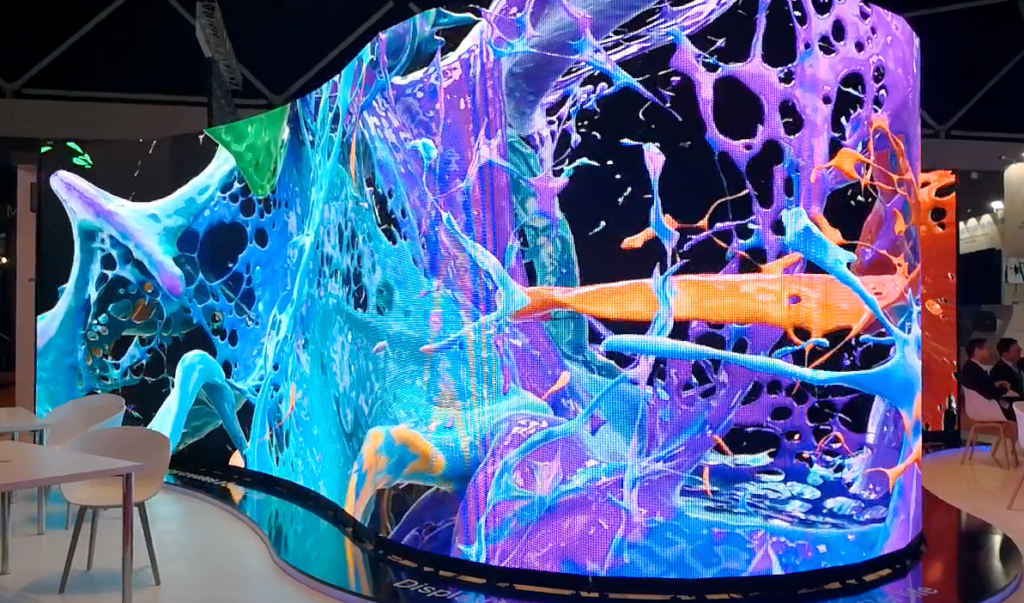
It should be noted that the brightness and contrast adjustment of LED display need to be adjusted according to the specific use environment and requirements, not blindly pursue too high brightness and contrast, otherwise it may cause damage to the viewer’s vision or affect the display effect. At the same time, the brightness and contrast of LED display are also affected by other factors, such as ambient light and display content, which need to be adjusted according to the actual situation.

About Dylan Lian
Marketing Strategic Director at Sostron





