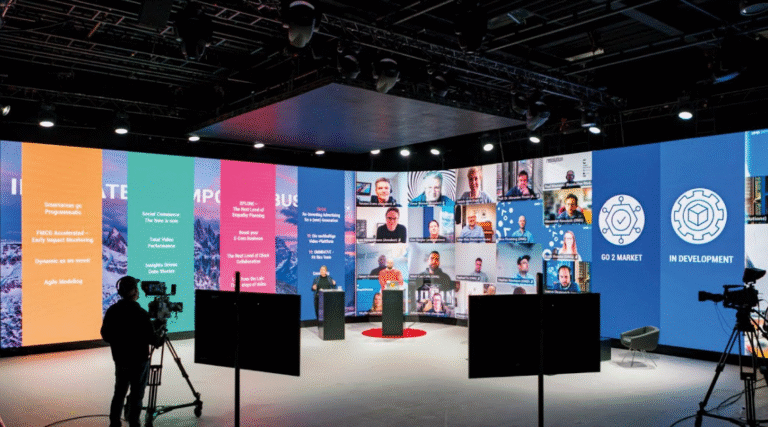Table of Contents
TogglePlease follow the steps to make LED screen work.
Step 1.Open package
When you receive the LED screen,the package could be like one of this


Open it,and take LED screen panels out.
Normally we will pack accessories separately, like power cable,data cable,spare modules,media player etc.find them before installation.
Step 2.Install led panels
Install led panels one by one, connect them with side locks or plate.
Connect power cable and data cable between panels

Step 3.Connect control system
Connect power box P200/P300 to the power source and screen
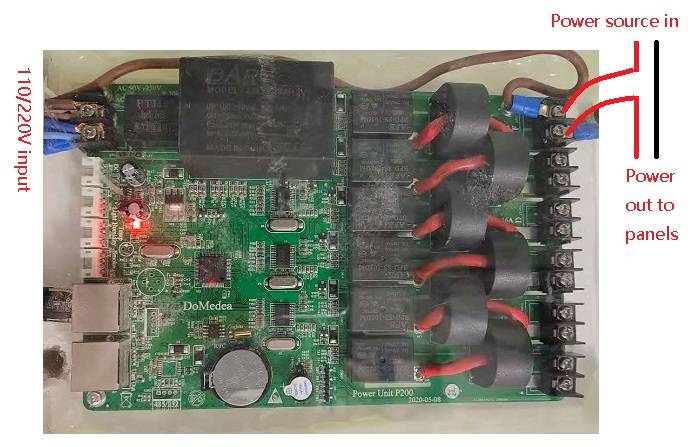
Please notice that the power cable between panel to panel are 2.5m2,the max load is 5KW,so each power cable DO NOT CONNECT PANELS TOGETHER MORE THAN MAX LOAD.
Connect media player to screen,and to internet
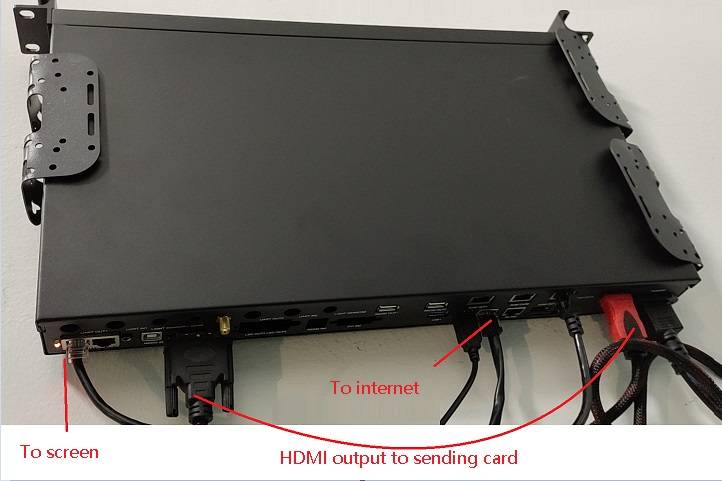
Step 4.Login and control
Use Chrome browser,login from sostron.com,you should have a username and password
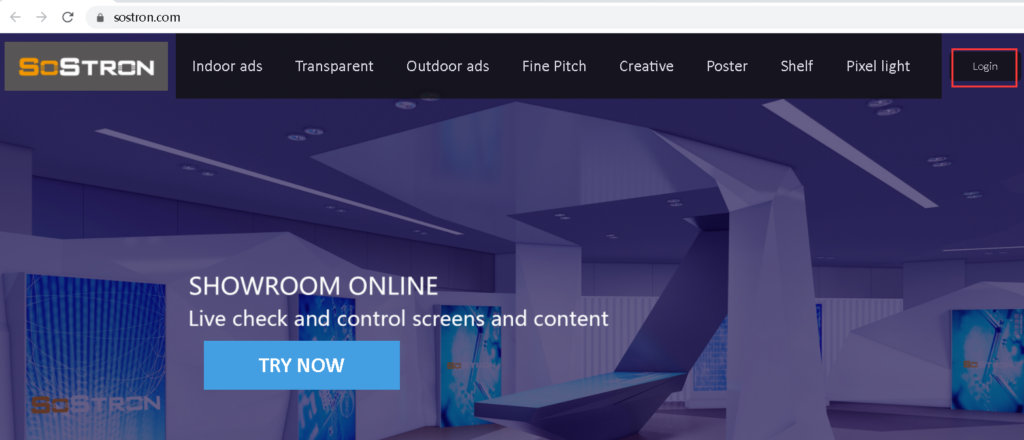
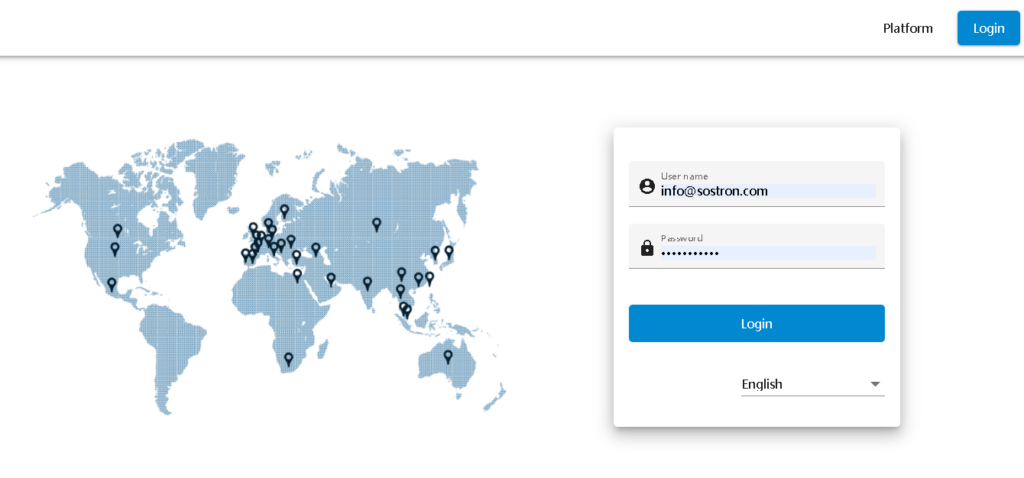
Go to publish,follow the steps to publish advertising to the screen.
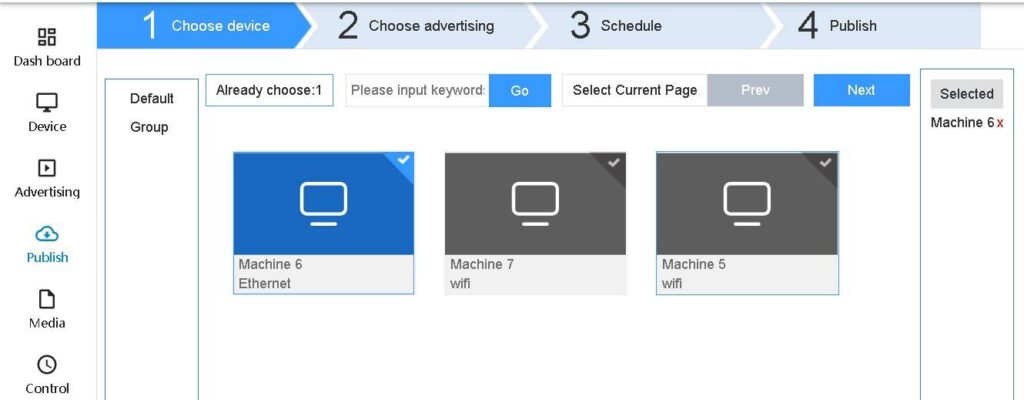
When download finish,you’ll see advertising on the screen.
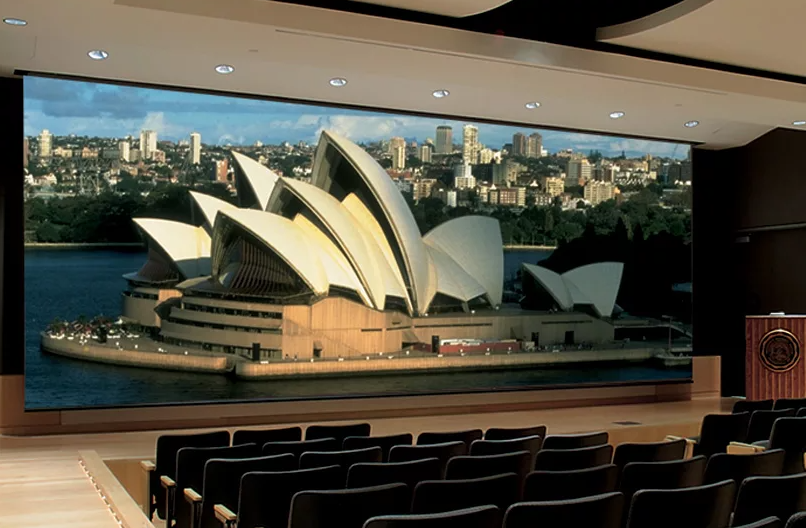

About Dylan Lian
Marketing Strategic Director at Sostron