Table of contents
Can LED displays be repaired?
Why isn’t my LED board working?
How to restore my LED screen?
Common faults and solutions for LED panels
Can LED displays be repaired?
LED displays can be repaired, but first the extent of damage and the feasibility of repair must be clarified.
If only individual LED bulbs are damaged, the display can be repaired by replacing the damaged LED bulbs. However, if the LED display is seriously damaged, such as the screen cannot display normally, it cannot be repaired and the display needs to be replaced. For faults such as damage to LED lamp beads, circuit boards or control chips, the corresponding parts can be replaced to repair the display. How long is the life of LED lamp beads?
Before repairing the LED display, perform a self-inspection to determine the source of the problem, check whether the power supply is working properly, check whether the wires and connectors are tightly connected, and check whether there are any damaged parts or circuits. At the same time, pay attention to protecting the circuit board and anti-static boots during the repair process to prevent damage to the circuit board.
Why isn’t my LED board working?
As an electronic device, LED display screen often encounters various failures, such as uneven brightness, flickering of the entire screen, image persistence, color distortion and other problems.
How to restore my LED screen?
The recovery method of the LED screen mainly depends on the degree of damage and repairability. Here are some common recovery steps:
1. Check the power supply: First check whether the power supply of the LED screen is normal. If the power supply is damaged, the power supply needs to be replaced.
2. Check connections: Check that all connections are properly tightened. Including power lines, data lines and control lines, etc.
3. Check the control card: If the LED screen uses a control card, make sure the control card is not faulty and has been configured and installed correctly.
4. Check the LED display: If the control card is normal, you need to check the LED display itself for any physical damage or failure. If any problems are found, the corresponding LED lamp beads or modules may need to be replaced.
5. Restart the system: After ensuring that all connections and control cards are normal, restart the LED screen system to see if it can resume normal operation. Take you 5 minutes to understand the LED display control system.

Common faults and solutions for LED panels
The green light of the sending card is flashing: Possible reasons are that the screen is not powered, the network cable is not connected properly, the receiving card is not powered or the power supply voltage is too low, the sending card is damaged, the signal transmission intermediate equipment is connected or faulty (such as function card, optical fiber transceiver box) . At this time, the following troubleshooting steps need to be taken: check to confirm that the screen power supply is normal, check and reconnect the network cable, ensure that the DC output power supply of the power supply is 5-5.2V, replace the sending card, check the connection or replace the function card (fiber optic transceiver box).
The green light of the sending card does not flash: Possible reasons are that the DVI or HDMI cable is not connected properly, the copy or expansion mode is not set in the graphics card control panel, the software chooses to turn off the power of the large screen, the sending card is not inserted in place, or there is a problem with the sending card. At this time, the following troubleshooting steps need to be taken: check the DVI cable connector, reset the copy mode, select the software to turn on the large screen power, re-insert the sending card or replace the sending card.
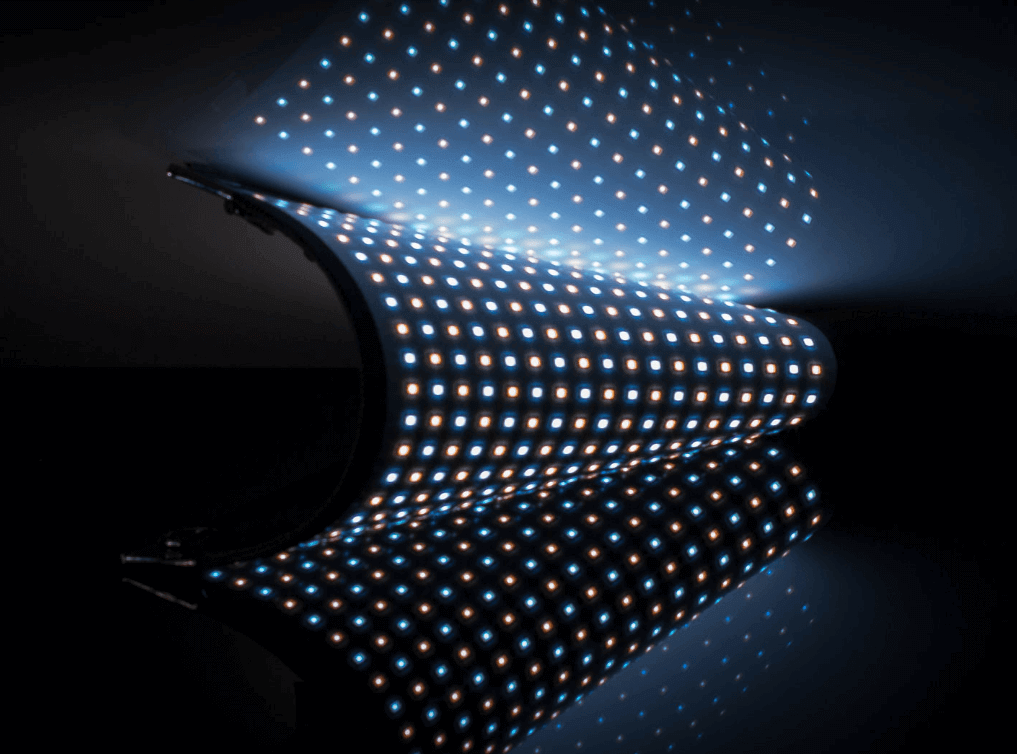
The long strip with the same height as the light board does not display or part of it does not display: it may be that the flat cable or DVI cable is not in good contact or disconnected, or it may be that there is a problem with the output of the former or the input of the latter of the display light board at the junction. At this time, you need to replug or replace the cable. First determine which display module is faulty, and then replace it and repair it.
Some modules (3-6 modules) do not display: the power supply may be protected or damaged, or the AC power cord may not be in good contact. At this time, it is necessary to check to confirm that the power supply is normal and reconnect the power cord. Take you 5 minutes to learn about LED display soft modules.
The entire box does not display: it may be that the 220V power supply line is not connected properly, there may be a problem with the network cable transmission, or the receiving card is damaged, or the HUB board is inserted in the wrong position. At this time, you need to check the power supply cable, confirm the replacement of the network cable, replace the receiving card, and re-insert the HUB.
Each display unit of the entire display shows the same content: it may be that the display connection file is not sent. At this time, you need to reload the receiving card file, shorten the length of the network cable or replace it, and replace the sending card.





