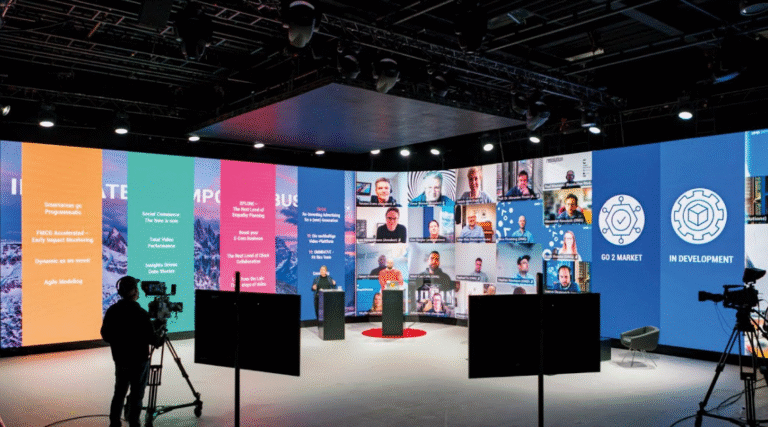Table of Contents
ToggleAs a professional LED display consultant, I can introduce to you how to distinguish between LCD and LED screens:
1. Observe the screen edges:
LCD screens usually have a noticeable frame because they consist of multiple independent liquid crystal panels.
LED screens typically have a very narrow frame, and some models even adopt a borderless design, making the screen look almost one-piece. Here are 7 common types and usage plans for indoor LED displays.

2. Check the screen thickness:
LCD screens are relatively thick because they include a backlight module.
LED screens are relatively thin because they use side-lit or direct-lit LEDs as a light source. How do LED chips emit light?

3. Observe the screen brightness and contrast:
LCD screens have lower brightness and contrast, and the colors may appear more muted.
LED screens usually have higher brightness and contrast, providing more vibrant and realistic colors.
4. Check the screen performance in a dark environment:
The black areas of an LCD screen may appear grayish because the backlight is still shining through.
In a dark environment, the black areas of an LED screen are usually deeper because it can completely turn off certain LEDs, achieving true black.
5. Check the screen’s power consumption:
LED screens are usually more energy-efficient than LCD screens because LEDs are more efficient as a light source.
If you find that the screen’s power consumption is unusually high, it may be an LCD screen.
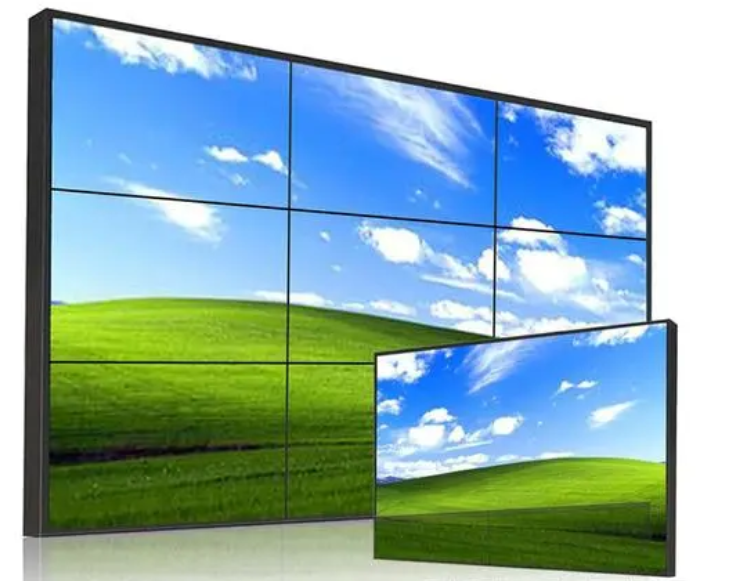
6. Observe the screen’s effect when viewed from different angles:
When viewed from the side, the color and brightness of an LCD screen may significantly decrease.
LED screens can maintain good color and brightness even when viewed at larger angles. Here is knowledge about nit brightness.
7. Check the screen’s response time:
LCD screens have a slower response time and may exhibit ghosting effects.
LED screens usually have a faster response time, suitable for displaying dynamic images.

8. Durability and lifespan:
LCD screens: The backlight system may degrade over time, leading to a decline in screen performance.
LED screens: The lifespan of LED beads is usually longer than that of LCD backlights, which means that LED screens have greater durability and lifespan. Here is an introduction to the working principle of LED beads.
9. Cost:
LCD screens: In some cases, LCD screens may be cheaper than LED screens, especially for small screens.
LED screens: LED screens may be more expensive in initial investment, but in the long run, they may be more economical due to their low energy consumption and long lifespan. Here is the price range for commercial LED display screens.
10. Ask the manufacturer or check the product specifications:
The most direct method is to check the product manual of the screen or ask the manufacturer.
You can also check the model number of the screen and then search online for related information to understand its technical specifications.
By using the above methods, you should be able to determine whether your screen is LCD or LED. If you have any other questions or need further assistance, please feel free to contact us.

About Dylan Lian
Marketing Strategic Director at Sostron