Table of Contents
ToggleTable of Contents
-
How LED Screens Improve Decision-Making and Data Visualization
-
Core Technologies Behind Command Center LED Screens
-
Types and Technical Specs of Command Center LED Screens
-
Installation Solutions
-
How LED Screens Integrate with Dispatch Systems
-
Real-World Applications
-
Price Ranges for Command Center LED Screens
-
FAQs
-
Conclusion
In today’s information-driven world, command centers act as critical hubs for data aggregation, decision-making, and resource coordination. To support these functions, display systems need to deliver exceptional performance. Thanks to high resolution, seamless splicing, fast refresh rates, and intelligent features, LED screens have become the preferred choice for modern command centers.
This guide takes a deep dive into LED screen technology, design layouts, system integration, purchasing considerations, and real-world case studies—so you’ll know exactly what to expect when planning your command center.

1. How LED Screens Improve Decision-Making and Data Visualization
Command centers deal with huge amounts of data from multiple sources. Traditional displays often struggle with real-time responsiveness, simultaneous data handling, and wide viewing angles. LED screens solve this problem with:
-
Unified data display: Integration of video surveillance, GIS maps, and dispatch information.
-
Multi-screen capability: Split-screen, picture-in-picture, and flexible layout options.
-
High contrast and brightness control: Reliable performance in 24/7 environments.
With LED displays, operators gain instant situational awareness, significantly improving response time and decision-making efficiency.
2. Core Technologies Behind Command Center LED Screens

a. High resolution and seamless splicing
Small-pitch LEDs (P0.9–P2.5) deliver ultra-clear visuals without the “black grid” effect common in LCD walls.
b. High refresh rate and low latency
With refresh rates of ≥3840Hz, LED screens ensure smooth playback for surveillance and live data feeds.
c. Smart control systems
Modern systems integrate with AI, IoT devices, and smart alerts—enabling automation features like voice control, image recognition, and environmental sensors.
d. Energy efficiency and durability
Technologies like common cathode design and COB packaging reduce energy consumption by 30%+ while extending service life in 24/7 environments.
3. Types and Technical Specs of Command Center LED Screens
Small-pitch LED (P0.9–P2.5)
-
P0.9: Ultra-high resolution, ideal for close viewing.
-
P1.2–P1.8: Balanced option for mid-size command centers.
-
P2.0–P2.5: Suited for large control rooms with viewing distances of 5m+.

COB and Mini LED
-
COB (Chip-on-Board): Durable, dust-resistant, with deep black levels and strong contrast.
-
Mini LED: Higher brightness and contrast at lower power consumption.
Key parameters:
-
Resolution: 4K or higher recommended.
-
Brightness: 600–1000 cd/m² for indoor use.
-
Contrast ratio: Up to 20,000:1.
-
Color gamut: Wide coverage (e.g., DCI-P3) for accurate mapping and visuals.
4. Installation Solutions
-
Single large screen: Best for small spaces, seamless but more expensive.
-
Modular splicing: Flexible for larger areas, easier to maintain.
-
Custom shapes: Curved, corner, or wall-wrapping designs to match unique control room layouts.
Viewing distance formula: Best viewing distance (m) ≈ pixel pitch (mm) × 1000.
5. How LED Screens Integrate with Dispatch Systems
-
Video conferencing: Real-time multi-channel display.
-
GIS mapping: High-resolution maps with dynamic annotations.
-
Emergency response: Integrated alarms and instant visual alerts.
Signal access: Supports HDMI, DVI, SDI, etc., with switching times under 0.1s.
Control software: Must offer one-click layouts, redundancy backups, and remote management.
6. Real-World Applications
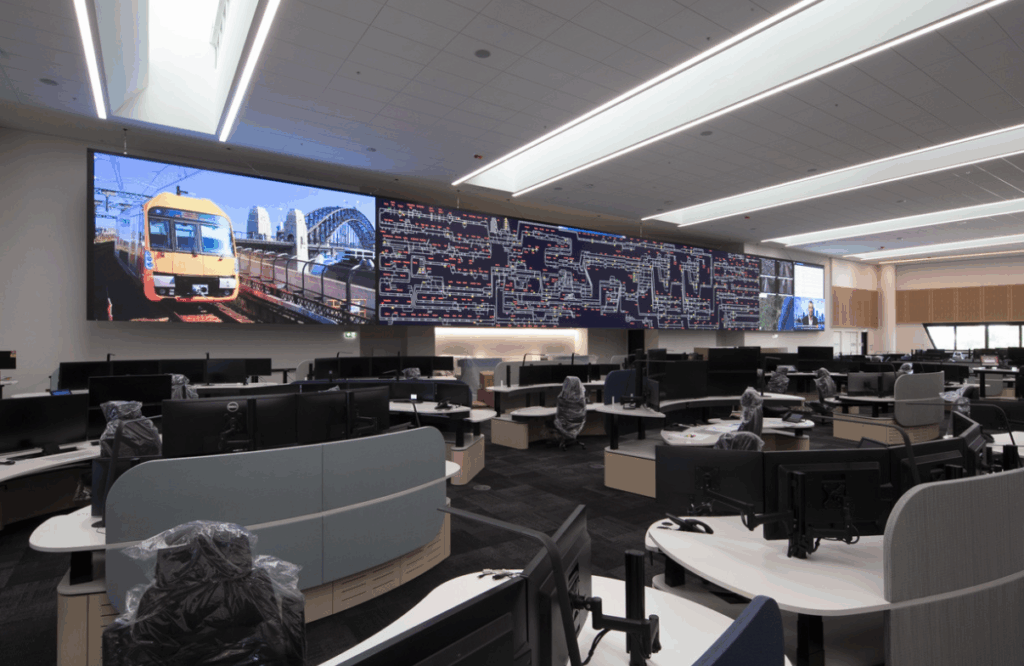
-
Traffic command center: P1.5 LED wall, 120㎡, integrated with traffic systems, reducing incident response time by 30%.
-
Power grid control center: P1.2 COB LED screen, running 24/7 for 3 years with zero downtime, displaying load curves and monitoring visuals.
7. Price Ranges for Command Center LED Screens
Pricing depends on pixel pitch, packaging technology, size, system configuration, structure, and brand.
| Configuration | Pixel Pitch | Technology | Price (USD/㎡) |
|---|---|---|---|
| Standard | P2.5 | SMD | $700–$1,000 |
| Mainstream | P1.5 | SMD | $1,000–$1,700 |
| High-End | P1.2 | COB/Mini | $1,700–$2,500 |
| Ultra-HD | P0.9↓ | COB/Micro | $2,500–$4,200+ |
Project cost examples:
-
Traffic center, 30㎡, P1.5: $60,000–$90,000
-
Power grid center, 80㎡, P1.2 COB: $180,000–$250,000
-
Emergency center, 20㎡, P0.9 with AI: $100,000–$150,000
Note: Prices exclude system controllers, structures, wiring, installation, logistics, and after-sales service.
8. FAQs
Q1: Should I choose LCD or LED for a command center?
LED is the better option due to seamless splicing, higher brightness, longer lifespan, and better scalability.
Q2: What specs matter most for indoor LED screens?
Pixel pitch (based on viewing distance), resolution (4K+ preferred), brightness (600–1000 cd/m²), and refresh rate (≥3840Hz).
Q3: How is maintenance handled?
Regular cleaning and inspection are essential. High-quality brands provide automated monitoring (temperature, voltage, etc.) and support for front-access maintenance to reduce service costs.
9. Conclusion
LED screens have become the backbone of modern command centers, enabling real-time visualization, faster decision-making, and smarter system integration. With the right pixel pitch, technology (COB/Mini LED), and vendor support, you can build a system that’s not only visually stunning but also reliable and cost-efficient for the long run.

About Dylan Lian
Marketing Strategic Director at Sostron





